Photography, Videography and Editing Courses

Use the menu below to filter the courses by category
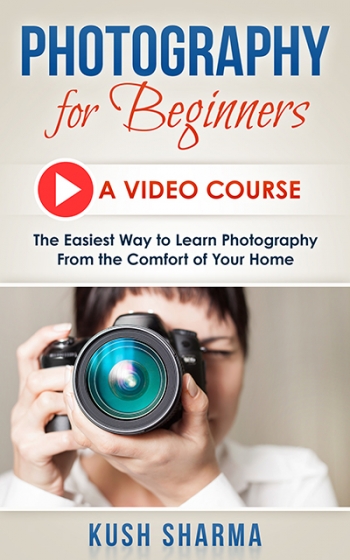
Available Via Udemy.com
This online course teaches you how to use your DSLR/Mirrorless camera from A to Z and how to master shooting in the Manual Mode. It’s the perfect course for beginners. It contains 45 videos and 6.5 hours of video content.
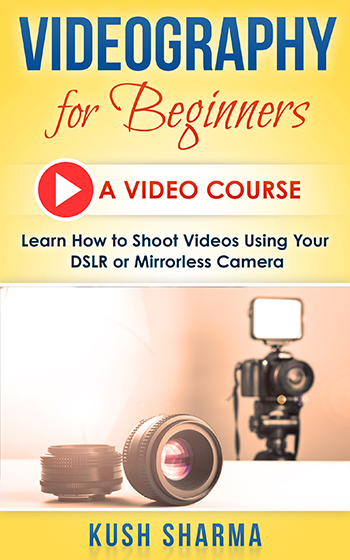
Available Via Udemy.com
This online course teaches you how to use your DSLR or Mirrorless camera to shoot videos. The complete process, right from the settings to be used, to recording the audio, to video editing is covered. It contains 35 videos and 4.5 hours of video content.

Available Via Udemy.com
This online course teaches you the are of studio photography by showing you how to set up a home-based budget photography studio. The entire process is shown, right from shooting studio portraits using a DSLR or Mirrorless camera to the lighting techniques. It contains 31 videos and 4 hours of video content.

Available Via Udemy.com
This online course teaches you how to use an Off-Camera Flash/External Flash to take your photography to the next level. It covers all the technical aspects you need to know about using an off-camera flash. It contains 33 videos and 3 Hours 40 Minutes of video content.
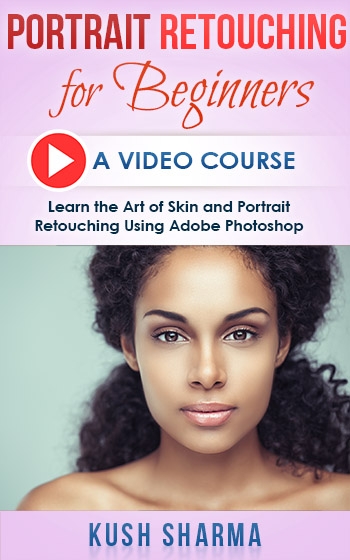
Available Via Udemy.com
This online course teaches you how to edit your portraits using Adobe Photoshop using popular techniques like Frequency Separation and Dodge and Burn and so much more. It contains 47 videos and 6.5 hours of video content.
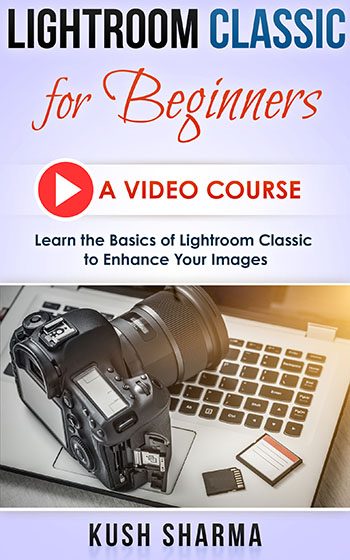
Available Via Udemy.com
This online course teaches you how to use Adobe Lightroom for editing your photos even if you have never used this software before. It covers each and every editing function present inside the Lightroom editing panel and has a dedicated video for each function. You get work-along images so you can practice as you watch. It contains 34 videos and 4 hours of video content.
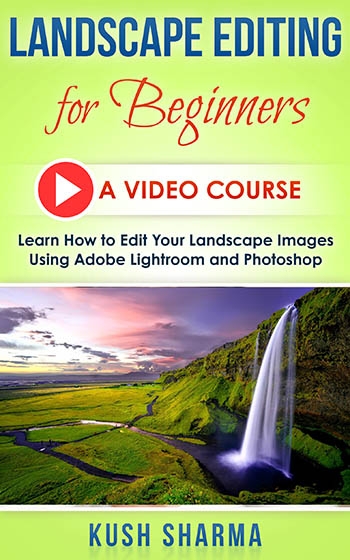
Available Via Udemy.com
This online course teaches you how to edit your portraits using Adobe Photoshop using popular techniques like Frequency Separation and Dodge and Burn and so much more. It contains 28 videos and 4 hours of video content.
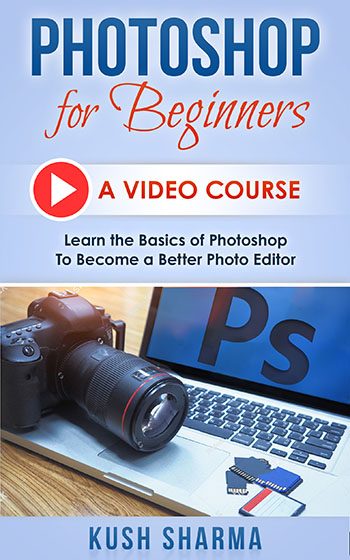
Available Via Udemy.com
This online course teaches you how to use Adobe Photoshop for editing your photos even if you have never used this software before. It covers everything, right from basics of using layers to using advanced functions to remove backgrounds, changing and enhancing colours and so much more. You get work-along images so you can practice as you watch. It contains 21 videos and 4.5 hours of video content.

Available Via Udemy.com
This online course teaches you how to how to use the free Snapseed mobile app to edit your photos. Both basic and advanced techniques like sky replacement are covered. It contains 27 videos and 4.5 hours of video content.

Available Via Udemy.com
This online course teaches you how to use Adobe Premiere Pro for editing your videos. All the basic and advanced editing functions are covered along with audio editing. It contains 30 videos and 4 hours of video content.

Available Via Udemy.com
This course teaches you how to shoot and edit videos for your Vlog. It contains 10 videos and 2 hours of video content.

Available Via Udemy.com
This course teaches you the art of Green Screen video production. It covers everything, right from knowing what equipment you will need to the different lighting set ups to finally editing your Green Screen videos. It contains 11 videos and 2 hours of video content.

Available Via Udemy.com
This course teaches you how to use DaVinic Resolve, which is a free video editing software, to edit your videos. It contains 9 videos and 1 hour of video content.

Available Via Udemy.com
This online course teaches you how to create videos for your online courses. This is a great course if you are a trainer and want to learn how to create instructional videos. It contains 28 videos and 4 hours of content.

Available Via Udemy.com
This course teaches you how to use Canva, an online graphic designing tool, to create various types of designs. It contains 6 videos and 1 hour of video content.

Available Via Udemy.com
This course teaches you how to shoot professional portraits using your DSLR or Mirrorless camera. It contains 24 videos and 4 hours of video content.

Available Via Udemy.com
This course teaches you how to create a professional photography website where you can display your photography portfolio and services. It contains 29 videos and 4 hours of video content.
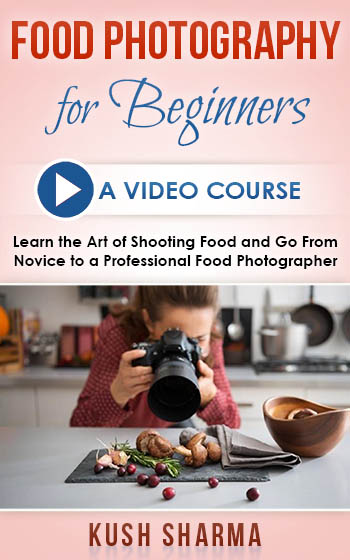
Available Via Udemy.com
This course teaches you how to shoot professional looking food shots and go from a novice to a professional food photographer. It contains 29 videos and 4 hours of video content.
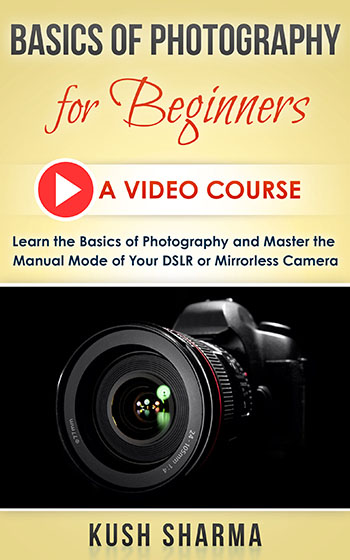
Available Via Udemy.com
This online courses teaches you the fundamental of photography by focusing on how to use the manual mode in a DSLR or Mirrorless camera. It contains 15 videos and 2.5 hours of content.

Available Via Udemy.com
This course teaches you how to shoot professional product shots using a budget set-up which can be used for e-commerce website product photos or for creative product shoots. It contains 27 videos and 3.5 hours of video content.

Available Via Udemy.com
This course teaches you the art and science of Landscape Photography so that you can capture breathtaking landscape shots. It contains 30 videos and 5 hours 15 min of video content.

Available Via Udemy.com
This online course teaches you how to master your Smartphone to capture breath-taking photos. It doesn’t matter whether you have an Android or an iPhone. You can do this course no matter what type of phone you have. It contains 40 videos and 6 hours of video content.

Available Via Udemy.com
This course teaches you how to shoot and edit some amazing trick shots. It contains 35 videos and 5 hours of video content.

Available Via Udemy.com
This course teaches you how to how to use the free Snapseed mobile app to edit your photos. Both basic and advanced techniques like sky replacement are covered. It contains 25 videos and 3.5 hours of video content.
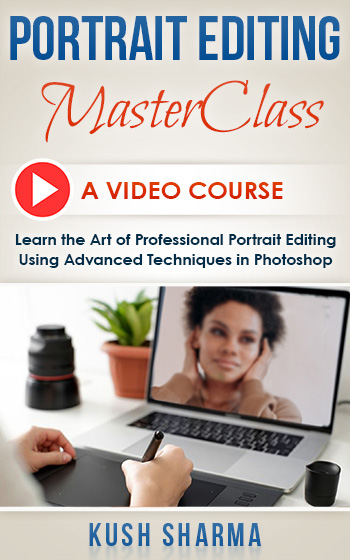
Available Via Udemy.com
This course teaches you how to edit your portraits using Adobe Photoshop using popular techniques like Frequency Separation and Dodge and Burn and so much more. It contains 37 videos and 7 hours of video content.

Available Via Udemy.com
This course teaches you how to create composites in Photoshop by focusing on concepts and techniques that result in accurate compositing. It contains 27 videos and 4 hours of content.

Available Via Udemy.com
This course teaches you how to make selections in challenging images using the different selection tools in Adobe Photoshop. It contains 36 videos and 6 hours of video content.

Available Via Udemy.com
This course teaches you how to how to use the free Lightroom Mobile and Photoshop Express mobile apps by Adobe to take your photo editing to the next level. It contains 26 videos and 3 hours of video content.

Available Via Udemy.com
This course teaches how to use free InShot mobile application to do professional video editing. In this course, everything is taught practically by working on a sample project of creating a promo video. It contains 22 videos and 2.5 hours of video content.

Available Via Udemy.com
This course teaches how to market and grow your photography business by using Facebook ads and Goggle ads to get clients. It contains 29 videos and 4.5 hours of video content.
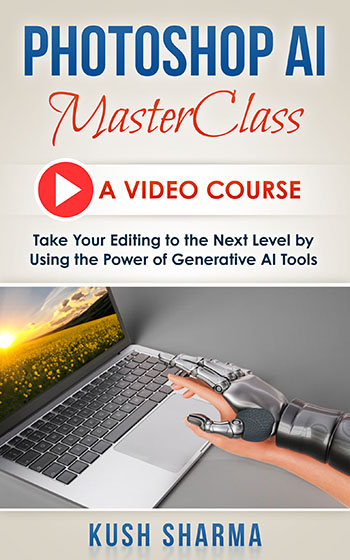
Available via Udemy.com
Want to learn the usage of the latest AI based editing tools in Photoshop that are completely changing the game of photo editing? This is the course for you! It contains 34 videos and 4.5 hours of video content.
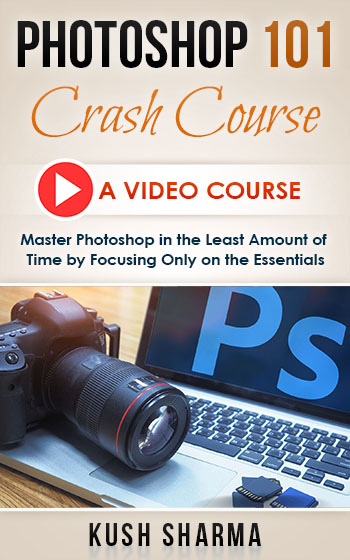
Available via Udemy.com
This online course teaches you how to get started with Adobe Photoshop even if you have never used it before. This is the perfect crash course for beginners. It contains 19 videos and 2 hours of content.

Available via Udemy.com
Want to learn how to use Midjourney AI to generate amazing art-work and photorealistic images? This is the course for you! It contains 35 videos and 3 hours of video content.
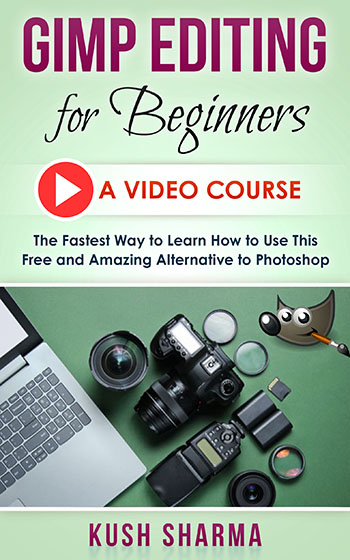
Available via Udemy.com
This online courses teaches you how to use GIMP, a completely free photo editing software, which is a great free alternative to Photoshop. It contains 33 videos and 3.5 hours of content.

Available via Udemy.com
This course teaches you how to use the latest AI Portrait Retouching software to retouch your portraits with a single click. It contains 34 videos and 3.5 hours of video content.

Available via Udemy.com
This course teaches you how to use the latest AI video editing and production tools for one click video generation. It contains 41 videos and 4 hours of video content.

Available via Udemy.com
Lightroom Classic is a software which often can be confusing for beginners, not because of the editing tools but because of the organizational tools in it. In this course, you will learn how to import, organize, cull, proof and export images just like the pros do. It has 27 videos and 3 hours of content.

Available via Udemy.com
This course will teach you how to use Capcut, a completely free video editing app, to create and edit short-form videos for platforms like Instagram Reels and YouTube Shorts. Learning how to edit short-form videos is a challenging affair, so once you complete this course, you will be able to edit any type of video using this amazing app. It contains 24 videos and 3 hours of content.

Available via Udemy.com
This course will teach you how to set up a budget YouTube studio which is capable of producing professional looking videos. It doesn’t matter if you are a budding YouTuber or not, you can use the learning from this course to set up any kind of video production studio for any purpose. It consists of 32 videos and 4 hours of content.

Available via Udemy.com
This course will teach you how to use Audacity, which is a completely free software to edit your audio, so you can sound like a pro even if you are using a budget microphone. It consists of 36 videos and 4 hours of content.
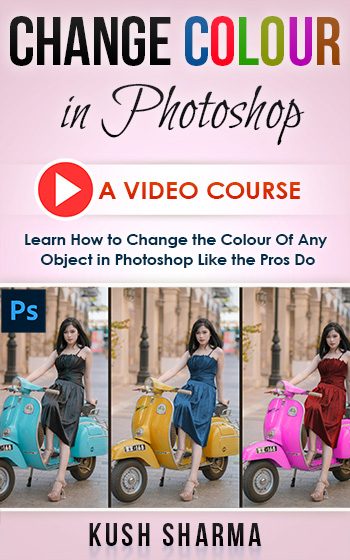
Available via Udemy.com
This course will teach you how to change the color of any object in Photoshop. You will be learning different concepts and skills like Bit-Depth, Color Theory, Selections, Layer Masking, Blending Modes, Using the Hue/Saturation Adjustment Function and a lot more. It consists of 38 videos and 5.5 hours of content.

Available via Udemy.com
This course will teach you how to transform ordinary photos into professional product shots using the AI tools in Photoshop and Firefly. It consists of 32 videos and 4 hours of content.

Available via Udemy.com
This is a course unlike any other on the internet, that focuses on fixing all sorts of issues when it comes to studio backdrops like extending them, removing wrinkles and making them smooth, changing backdrop color, replacing backdrop and so much more. It has 30 videos and 4 hours of content.
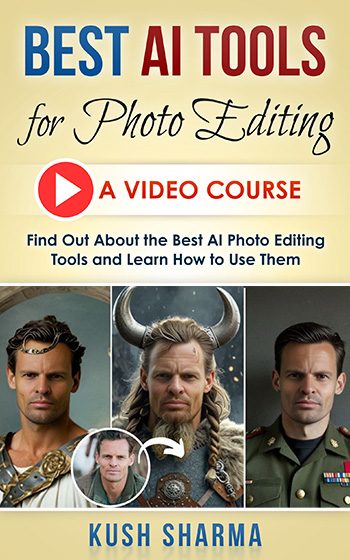
Available via Udemy.com
This course shows and teaches you how to use the latest AI photo editing tools and software that are completely changing the game of editing. It has 30 videos and 4 hours of content.

Available via Udemy.com
This course shows you how to use the latest AI tools that can create realistic portraits from a simple shot of a face of a person. This is called as creating consistent characters in the AI world. It will change the way photography is done. This course has 46 videos and 5 hours of content.

Available via Udemy.com
This is a very unique course which has a single objective – To determine if you still need to pay for Photoshop? The reason for this is that with the advent of AI in recent times, there are a lot of free AI tools that can do a lot of things which Photoshop can. We will be seeing side by side editing battles to determine the winner. It has 31 videos and 4 hours of content.

Available via Udemy.com
In this course, you will learn how to use the revolutionary & latest ChatGPT AI Image Generator for image editing. You will go through 20 mind-blowing use-cases. It has 24 videos and 3 hours of content.

Available via Udemy.com
In this course, you will learn how to use the latest AI Image and Video generation and editing tools that are making photography and videography obsolete. It consists of 23 videos and 3 hours of content.

