Learn AI Editing. This is the Future.
Get 20 Editing Courses for the Price of 1. Watch the video below:
Lifetime Access for a One-Time Payment.
Get 20 Editing Courses for the Price of 1. Watch the video below:
Lifetime Access for a One-Time Payment.
Learn how to use the latest AI editing tools (image and video), which have completely changed the game of editing.
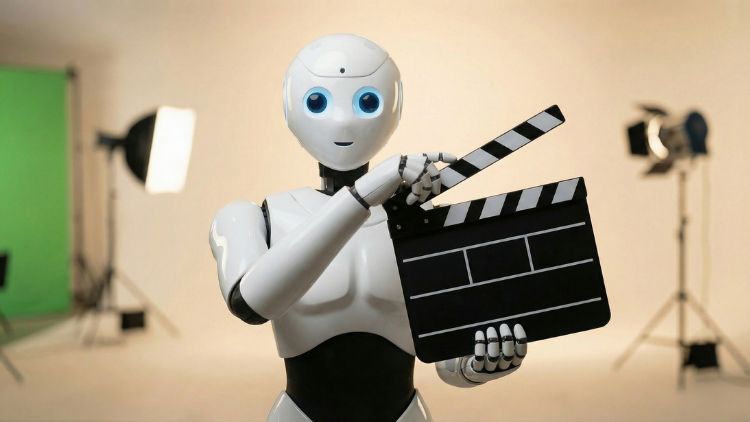
Learn how to use the most popular AI video creation tools to create stunning videos. We cover tools like VEO, Kling, SORA 2, WAN, Runway and others. This course has 54 videos and 6 hours of content.
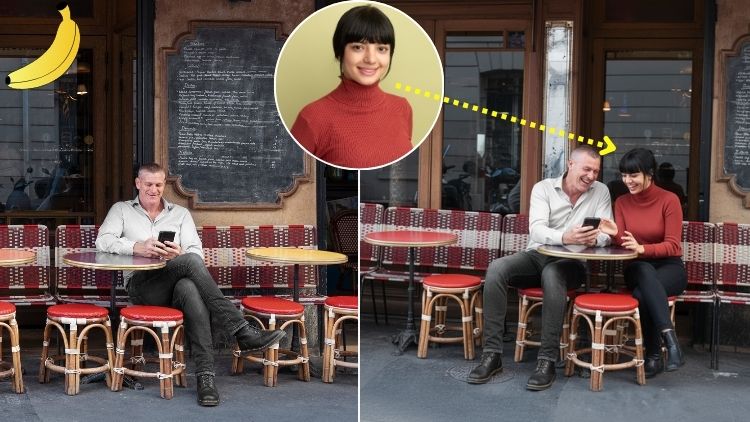
Learn how to use this revolutionary AI editing tool by Google, which allows you to edit your images with breath-taking consistency, simply by writing prompts. This course has 23 videos and 3 hours of content.

Learn how to turn ordinary product shots into studio-quality e-commerce visuals using Nano Banana & Nano Banana Pro. This course has 23 videos and 3 hours of content.

In this course, you will learn how to use the revolutionary & latest ChatGPT AI Image Generator for image editing. You will go through 20 mind-blowing use-cases. It has 24 videos and 3 hours of content.

In this course, you will learn how to use the latest AI Image and Video editing tools by doing some fun and practical projects. This course has 20 videos and 2 hours of content.

This course will teach you how to build lifelike AI clones/avatars using HeyGen, VEO 3, ElevenLabs, and Kling AI, that you can use for video production. It consists of 25 videos and 2.5 hours of content.

This course teaches you how to use the latest AI Portrait Retouching software to retouch your portraits with a single click. It contains 34 videos and 3.5 hours of video content.

This course teaches you how to use the latest AI video editing and production tools for one click video generation. It contains 41 videos and 4 hours of video content.

In this course, you will learn how to use the latest AI Image and Video generation and editing tools that are making photography and videography obsolete. It consists of 23 videos and 3 hours of content.

Want to learn the usage of the latest AI based editing tools in Photoshop that are completely changing the game of photo editing? This is the course for you! It contains 34 videos and 4.5 hours of video content.

This course shows and teaches you how to use the latest AI photo editing tools and software that are completely changing the game of editing. There is no doubt that the future of creativity lies in AI and this course will build your foundations perfectly. It has 30 videos and 4 hours of content.

This course will teach you how to transform ordinary photos into professional product shots using the AI tools in Photoshop and Firefly. It consists of 32 videos and 4 hours of content.

Want to learn how to use Midjourney AI to generate amazing art-work and photorealistic images? This is the course for you! You will learn about all the settings inside this tool that have made it one of most revolutionary AI tools out there. It contains 35 videos and 3 hours of video content.

This is a very unique course which has a single objective – To determine if you still need to pay for Photoshop? With the advent of AI in recent times, there are a lot of free AI tools that can do a lot of things which Photoshop can. We will be seeing side by side editing battles to determine the winner. It has 31 videos and 4 hours of content.

This is a course unlike any other on the internet, that focuses on fixing all sorts of issues when it comes to studio backdrops like extending them, removing wrinkles and making them smooth, changing backdrop color, replacing backdrop and so much more. It has 30 videos and 4 hours of content.

This course shows you how to use the latest AI tools that can create realistic portraits from a simple shot of a face of a person. It will change the way photography is done. This course has 46 videos and 5 hours of content.
Even in the age of AI, you should know how to use the manual editing tools to get out of tricky situations and to become a more rounded and professional editor.

This online course teaches you how to get started with Adobe Photoshop even if you have never used it before. This is the perfect crash course for beginners. It contains 19 videos and 2 hours of content.

This online course teaches you how to how to use the free Snapseed mobile app to edit your photos. Both basic and advanced techniques like sky replacement are covered. It contains 27 videos and 4.5 hours of video content.

This course teaches how to use free InShot mobile application to do professional video editing. In this course, everything is taught practically by working on a sample project of creating a promo video. It contains 22 videos and 2.5 hours of video content.

This course will teach you how to use Capcut, a completely free video editing app, to create and edit short-form videos for platforms like Instagram Reels and YouTube Shorts. Learning how to edit short-form videos is a challenging affair, so once you complete this course, you will be able to edit any type of video using this amazing app. It contains 24 videos and 3 hours of content.
We consistently release new AI Editing Courses. Once you purchase this bundle, you will get free access to all our future courses too.
You will get access to a complete list of all the best AI editing tools which is always kept updated. This will save you a ton of time when it comes to doing research.
We will keep you updated about all the latest happenings in the editing world via our regular emails.
Watch the video below to see how to buy and access the courses
Rs.2,999 Rs.49,999 (One-Time Payment)
If you have any specific questions, you can use the button below to message us on our Instagram account. We will reply within 24 hours. Since we get a lot of spam messages there, please start your message with the phrase -“Regarding AI Bundle“. This will help us serve you faster.
A lot of questions are also answered in the FAQ section at the bottom of this page, so do go through that also.
Our online courses have been downloaded by over 60,000 students.
These students are from over 180 countries.
We have a total of over 3,500 reviews on Udemy and Google., with the majority of our reviews being 5-stars and 4-stars.

Hey there. This is Kush Sharma, yourtrainer and the founder here at Creative Pad Media.
I have been teaching photography, videography and editing since 2013 and have taught over 62,000 students via my online courses and workshops.
My online courses have been downloaded in over 180 countries.
I have created this special editing bundle so you can learn everything in one place. There is a special emphasis on AI since that it is undoubtedly the future of creativity.
I hope to see you inside these courses.
If you don’t wish to purchase these courses as a bundle, you can also buy them individually via Udemy, since we host all our courses there too. It’s just that it will be more expensive that way. Use the button below to go to our Udemy page.

Once you pass a small test, you will receive a personalized certificate
Yes, you get lifetime access to all the courses in this bundle.
Yes, you only have to pay once. This is a one-time fee. You won’t be charged again. This is not a subscription.
No, we don’t allow downloads due to piracy concerns. You will always need an internet connection to stream the videos. But you get lifetime access to these videos.
Yes, there is a catch. We use YouTube to host our course videos. These videos are not public on YouTube. We only use YouTube for hosting and set these videos to private mode. This allows us to save a lot on hosting costs as YouTube is free. These savings are passed on to you as a competitively priced bundle. So it’s a win-win for both of us.
Yes, you will need to pass a small test which will be based on the courses. If you do pass it, we will provide you with a certificate.
You can send us an email on contact@creativepadmedia.com. We will reply within 24 hours.