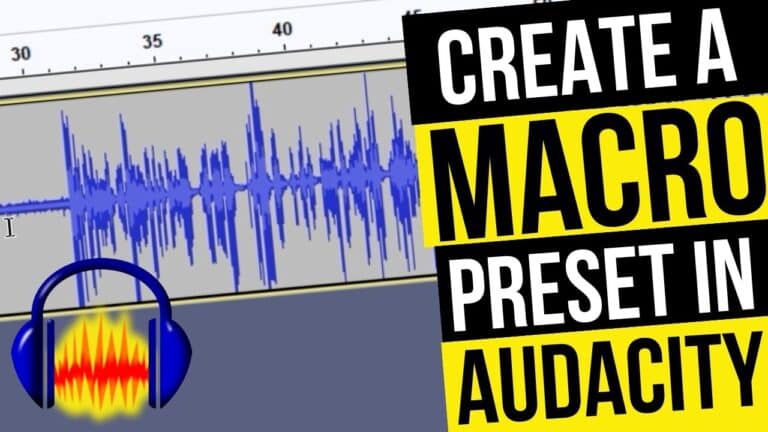Upcoming Technical Photoshop Course
Note – This was an email sent to our subscribers (buyers of our online courses) on Sunday, 4th August 2024. Hi, How are you doing this Sunday evening? Today I wanted to update you about what I am planning on for my next course, after having a successful launch of my Audio Editing course last week. The…