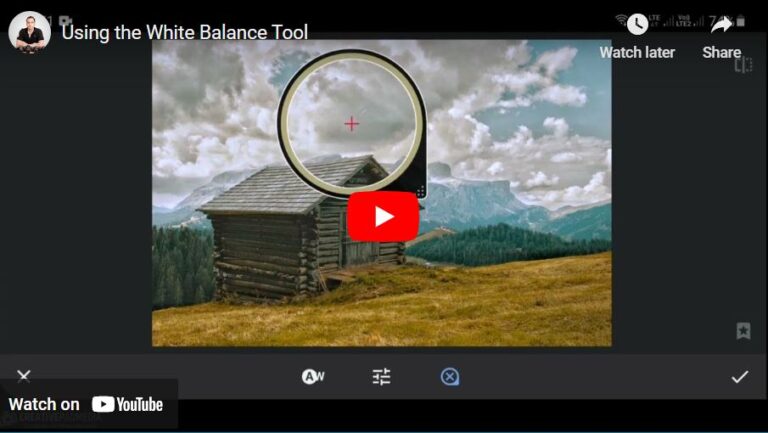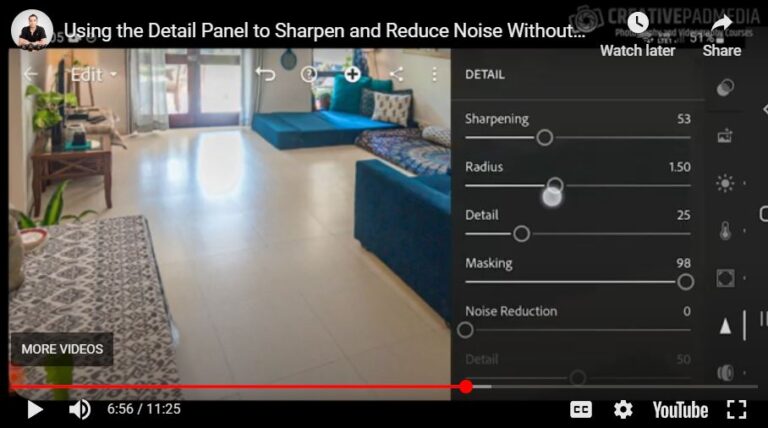How to Use the White Balance Tool in Snapseed? – Beginners Tutorial
Want to fix the colors in your photos effortlessly? In this beginner-friendly tutorial, I’ll show you how to use the White Balance tool in Snapseed to correct color tones and achieve a natural, professional look. Whether your image looks too warm, cool, or off-balance, this simple tool can make a huge difference. Perfect for anyone…