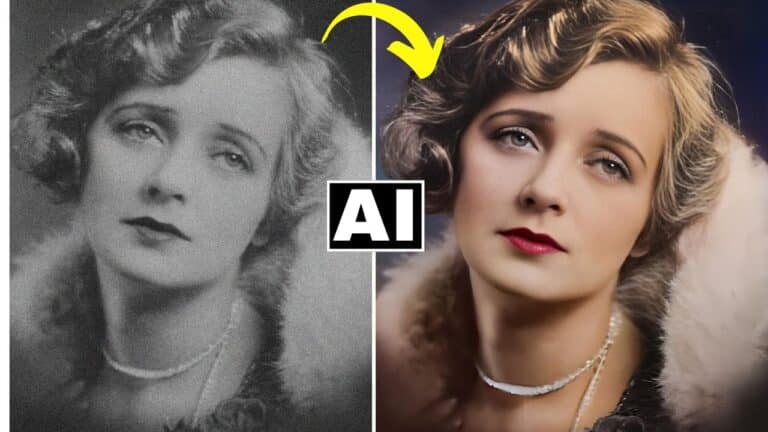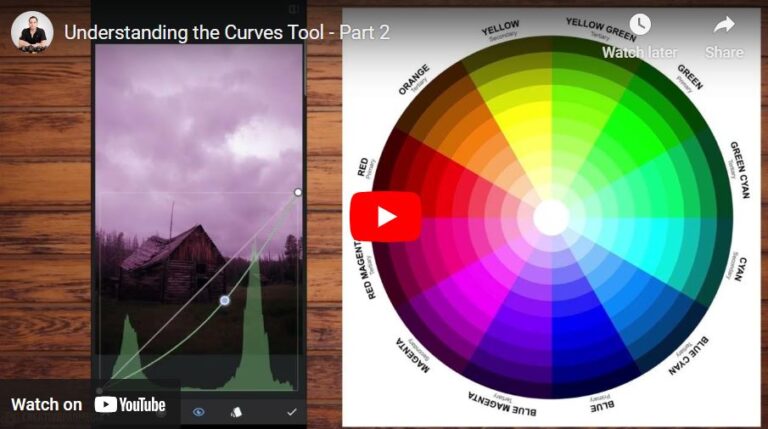How to Use Harmonization AI Neural Filter Photoshop?
Want to create perfectly blended composites in Photoshop? In this video, we’ll dive into the Harmonization AI Neural Filter—a powerful tool that matches colors, tones, and lighting seamlessly between layers. Whether you’re merging portraits or landscapes, this filter makes your edits look natural with just a few clicks. Stay tuned as I walk you through…