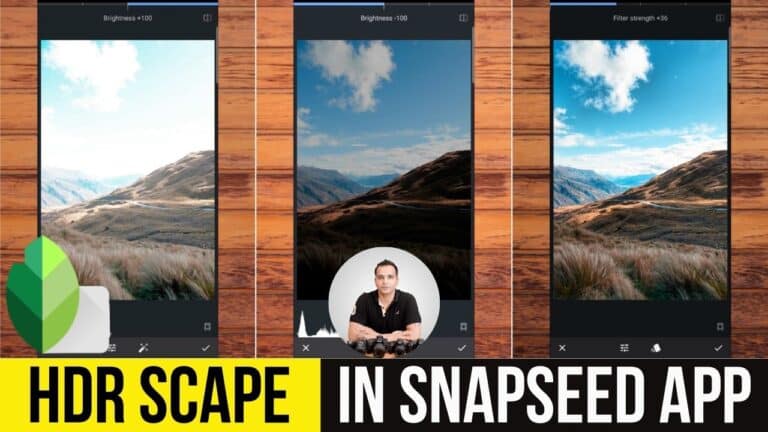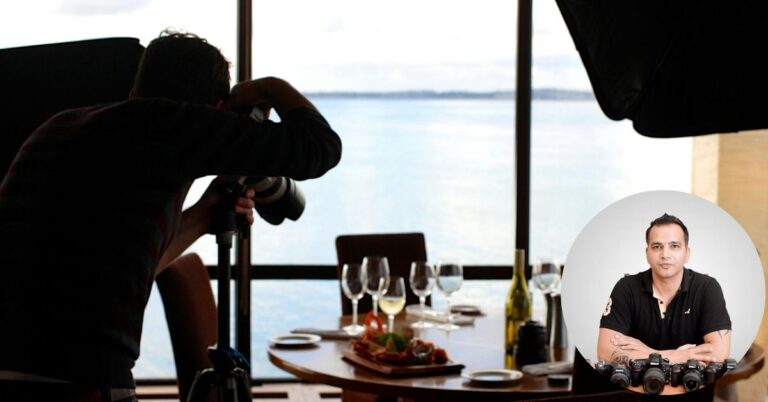How to Use Retouch4me AI – Review and Photoshop Plugin Installation
In this video we will be looking at how to use Retouch4me, one of the most popular AI retouching software that you can use as a Photoshop plugin. Retouch4me allows you to retouch your portraits with a single click. We will be looking at how this software works, how to install it as a standalone…