How to Create a Basic Watermark in Photoshop (Video)
This video deals with creating a basic watermark for your images in Photoshop.

This video deals with creating a basic watermark for your images in Photoshop.
About the Author

Hi there, I'm Kush Sharma, the founder of Creative Pad Media, an organization dedicated to simplifying photography and videography education.
We have over 50 online courses that cover various genres in photography & videography, catering to both beginners as well as professionals. These courses are available via Udemy.com. Our courses have been downloaded in over 170 countries.
I hope to see you inside a course very soon!

Yes, you can use Photoshop’s latest AI features like Generative Fill and Generative Expand for commercial use, as they have been moved over from the Photoshop Beta app to the normal Photoshop app. Understanding the Photoshop Beta App Think of it like this – Adobe tests new things out in its Photoshop Beta app. Photoshop…
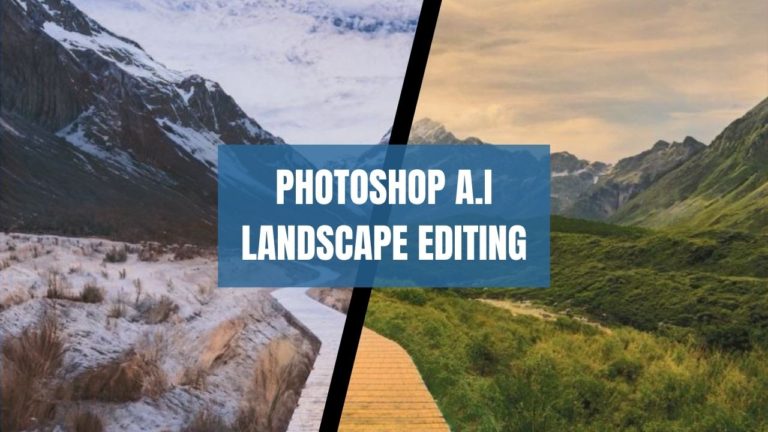
Note – This was an email sent to our subscribers (buyers of our online courses) on Tuesday, 15th August 2023. Hi, First of all, I want to wish you a very Happy Independence Day! I hope you had a great long weekend! Just a small update from my side. As communicated to you in the last…

In this video we will be learning how to add a different sky in your landscape photos in Adobe Photoshop. Here we will be using some advanced selection techniques, including the Select and Mask tool, to first of all select the original sky. Then we will replace the sky with the new one and then…

In this video we will be seeing how to swap clothes in a portrait using a completely free AI tool called Replace Anything AI. We will also be using Photoshop to create an image of a Layer Mask so we can upload it on Replace Anything to give it a precise selection. Here’s the video:…

This article will help you find out the best skin smoothing plugin for Photoshop. Skin retouching is a part of portrait retouching which can be very frustrating and time consuming when done manually. But these days AI software is completely changing the game because now you can literally retouch skin with a single click and…

Are you looking for a free Photoshop substitute? You will be glad to know that there are 3 amazing free alternatives to Photoshop. 1. Photopea Photopea is a online replica of Photoshop. You simply go to Photopea.com and then open your image and immediately you will see the screen below: You can see that it’s…