How to Stitch a Panorama Using Photomerge in Photoshop (VIDEO)
In this video we will be learning how to stitch photos together in Photoshop to form a Panorama. This will be done using the Photomerge tool in Photoshop.
Here is the video:
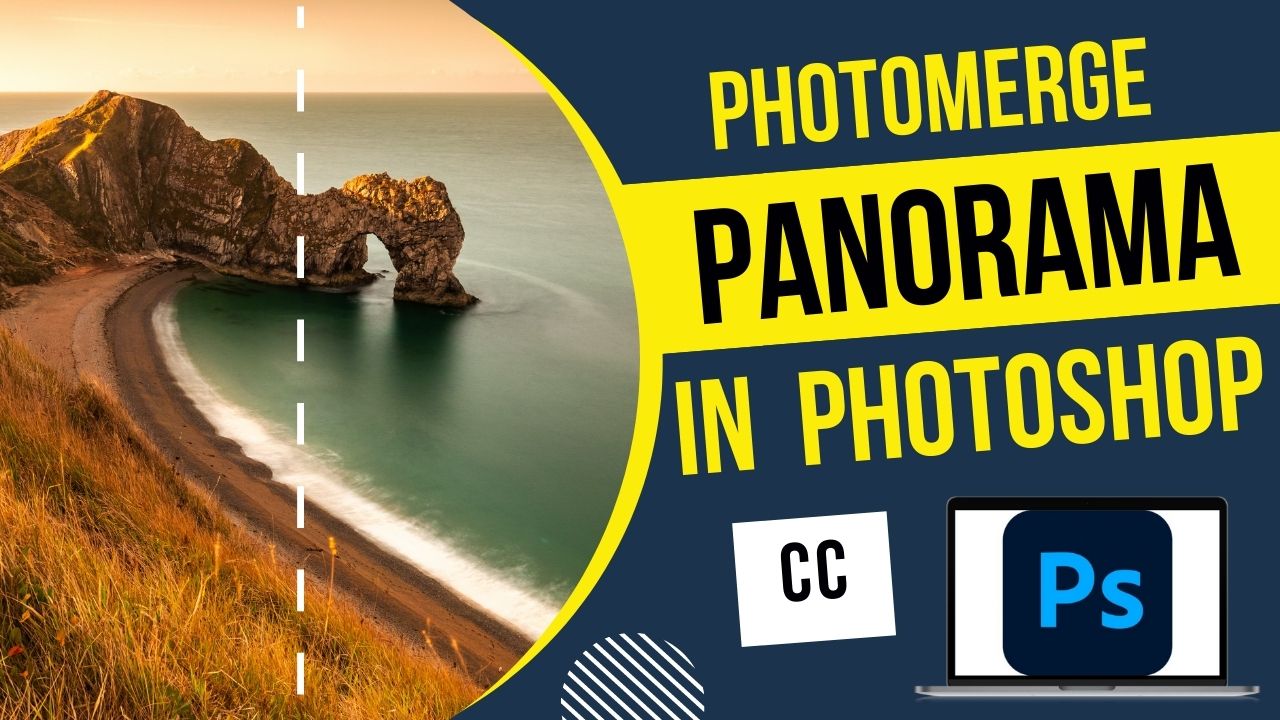
In this video we will be learning how to stitch photos together in Photoshop to form a Panorama. This will be done using the Photomerge tool in Photoshop.
Here is the video:
About the Author

Hi there, I'm Kush Sharma, the founder of Creative Pad Media, an organization dedicated to simplifying photography, videography and editing education.
We have over 50 online courses that cover various genres in photography & videography, catering to both beginners as well as professionals. These courses are available via Udemy.com. Our courses have been downloaded in over 180 countries.
I hope to see you inside a course very soon!

Want flawless skin in your photos without spending hours editing? In this beginner-friendly tutorial, I’ll show you how to use Photoshop’s Skin Smoothing Neural Filter to quickly and easily achieve natural-looking results. Whether you’re a photographer or just looking to enhance your portraits, this tool is a game-changer for retouching. No advanced skills required—just follow…

Note: This was an email sent to our subscribers (buyers of our online courses) on Wednesday, 18th January. Hi, How are you doing this Wednesday afternoon? It is so hot here in Pune that to even think we’re supposed to be in the winter season seems laughable. Climate change anyone? Today I’m emailing you to…

Tired of dealing with blocky or pixelated images caused by heavy JPEG compression? Photoshop’s JPEG Artifacts Removal Neural Filter uses AI to restore image quality with just a few clicks. In this video, learn how to activate and apply this powerful tool to clean up your photos and achieve smoother, more professional results. Watch now…

Note- This was an email sent to our subscribers (buyers of our online courses) on Saturday, 5th August 2023. Hi How are you doing this Saturday morning? Just a small update from my side. As mentioned in the last email, I have started some initial work on my next course – Photoshop A.I Editing MasterClass, which…

This video deals with creating a basic watermark for your images in Photoshop. About the Author Hi there, I’m Kush Sharma, the founder of Creative Pad Media, an organization dedicated to simplifying photography, videography and editing education. We have over 50 online courses that cover various genres in photography & videography, catering to both beginners…

Note – This was an email sent to our subscribers (buyers of our online courses) on Saturday, 5th October 2024. Hi, How are you doing this Saturday afternoon? Today I wanted to give you a glimpse into what you can look forward to from my next course, which is going to combine product photography with AI…