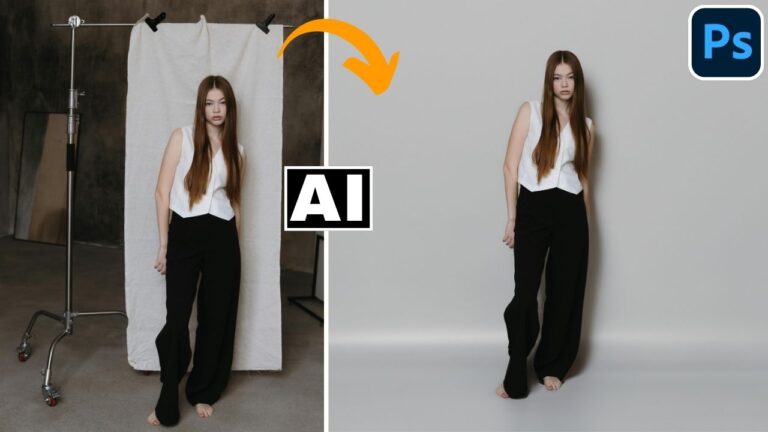What is the Best AI Tool for Image Editing in 2025? – Higgsfield AI Canvas
AI tools change so fast that this question may have a different answer in a few months. But as of now (July 2025), the best AI tool for image editing is undoubtedly Higgsfield AI Canvas.
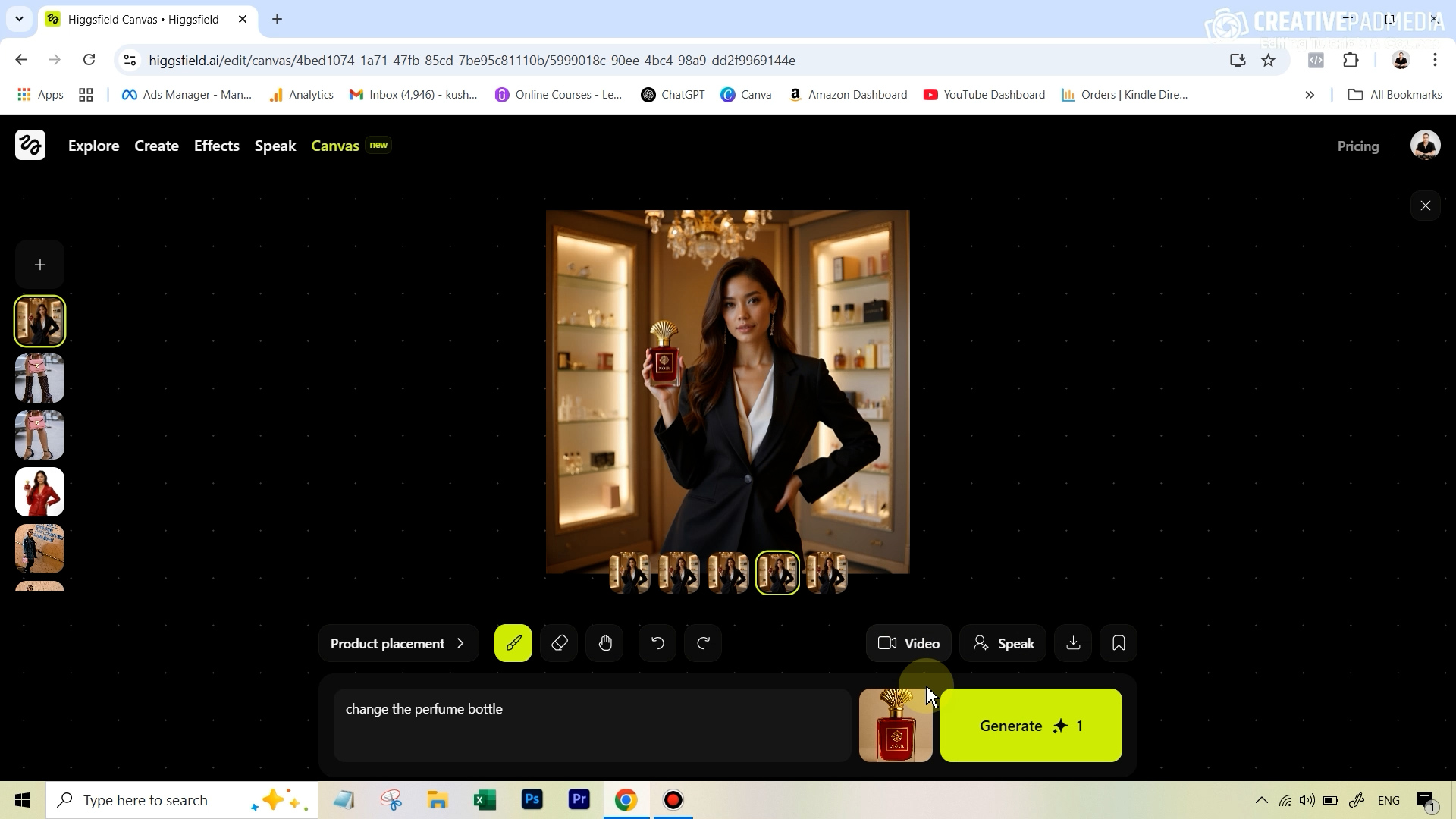
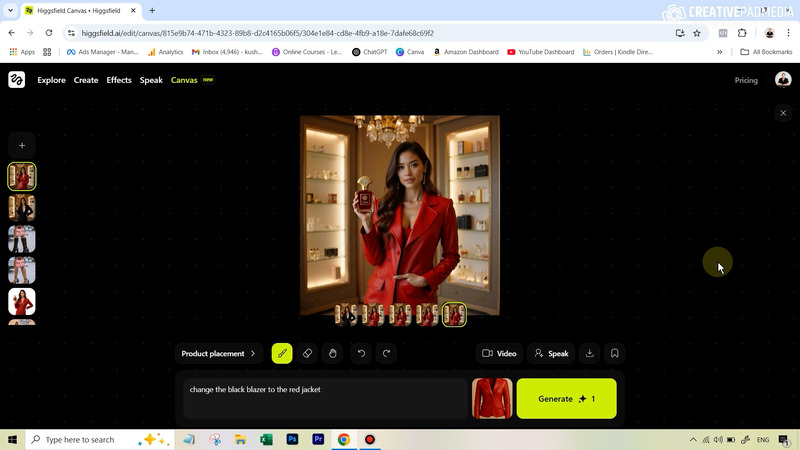
What is Higgsfield AI Canvas And Why is it the Best?
Higgsfiled AI Canvas is a multi-purpose AI tool that allows you to edit your images by adding, replacing or modifying ANYTHING in your image. It has two tools to achieve this:
1. Inpainting with a reference image
You simply brush over anything you want to change in an image. Then you add a reference image of the thing you want to change. And that’s it! For example, if you have the image below:

And you want to change the purse and shoes to your own purse and shoes.
Then you simply brush over the objects like shown below:
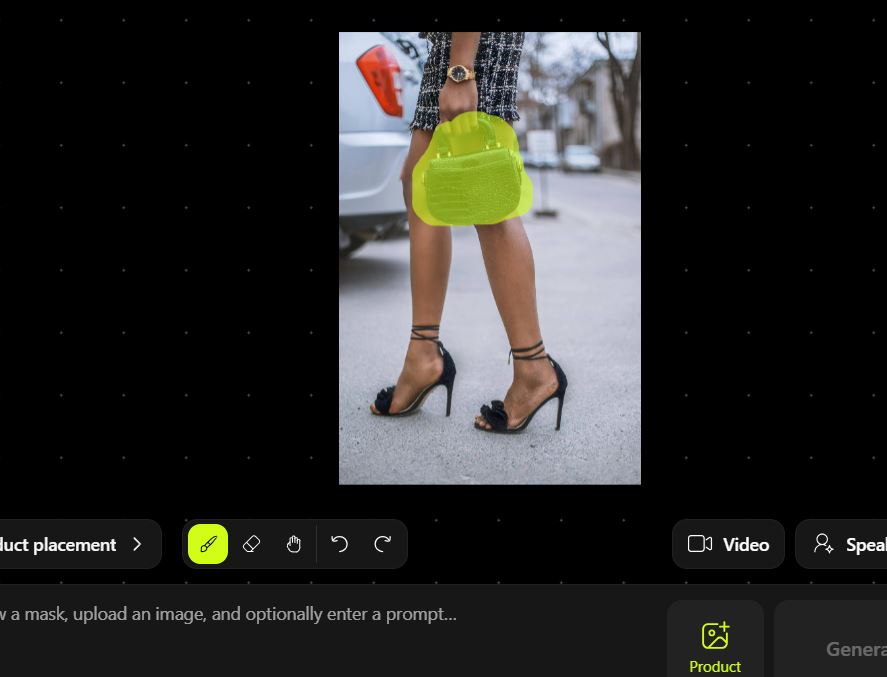
Add a reference image of your own purse, like the image below:

And it will change the purse like in the image below:

Then let’s say I want to change the shoes too, to the following shoes:

So I can do the same thing again:
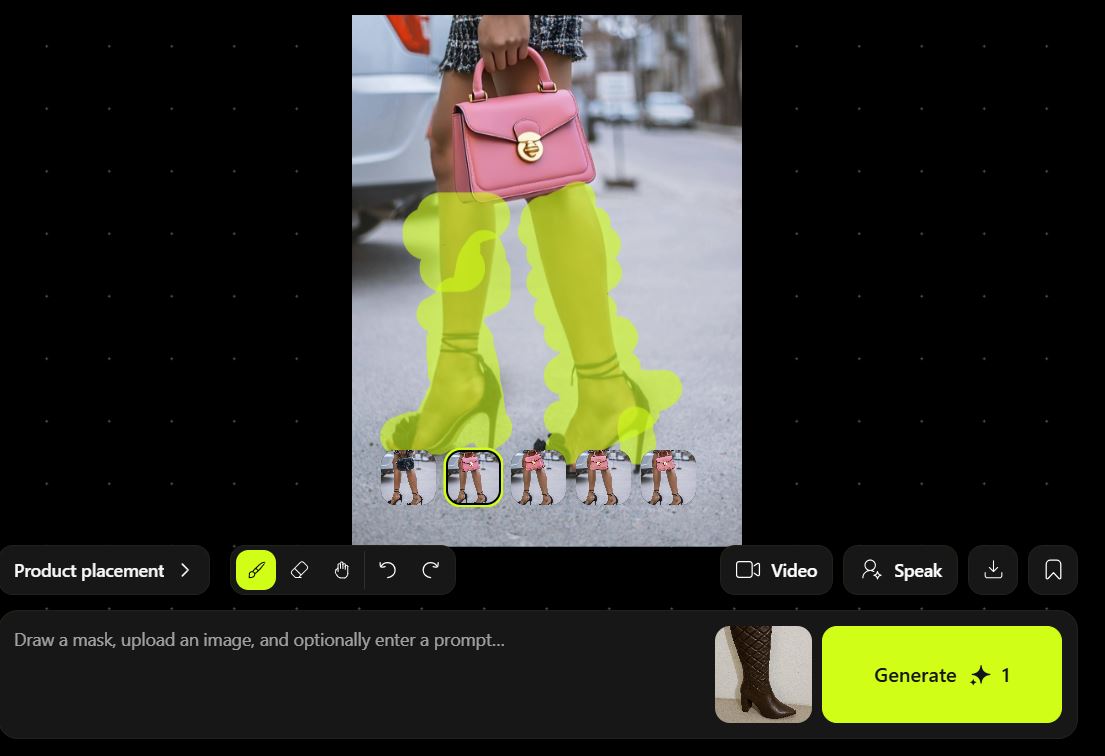
And then get a result like this:

2. Editing Using Flux Kontext Model (Built Into Higgsfield Canvas)
One of the best parts about using Higgsfield Canvas is that apart from the inpainting method shown above, it also comes with Flux Kontext editing, which means you can further edit your images simply by writing prompts. For example, if I want to change the color of the shoes in the image above to black, then I can simply type a prompt like shown below:
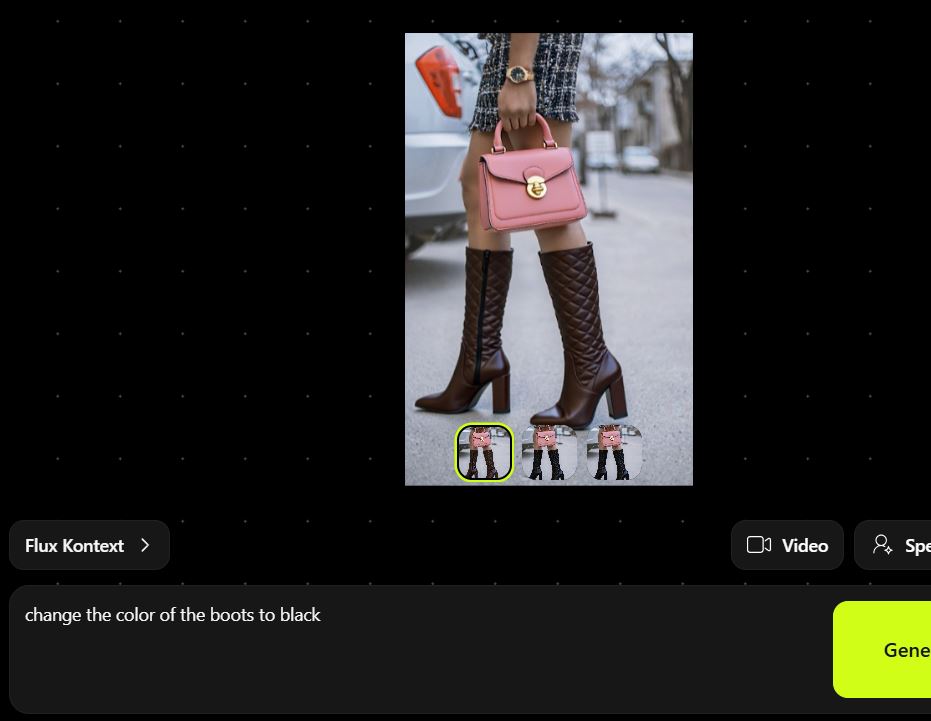
And then instantly, we will get a result like the image below:

What’s unique about Higgsfield Canvas?
Before Higgsfield Canvas came out in June 2025, the number one AI image editing tool was Flux Kontext. Flux Kontext was released in May 2025 and it instantly became popular because you could edit anything in the image by typing a prompt. And the best thing was that it did not alter the main subject, which used to be the case in earlier AI tools like ChatGPT 4o AI image generator.
In fact, such was the hype that when Flux Kontext came out, we made a video tutorial on it on that very day. You can see the tutorial below:
But when Higgsfield Canvas came out, it instantly became better than Flux Kontext simply because it also incorporated Flux Kontext within its interface, like shown in the example that you had seen before.
So within the same interface, you could now do anything. And that instantly made Higgsfield Canvas the winner.
Is this tool available for free?
Yes, but it’s very limited. When you create a free account on Higgsfield AI, you get 5 free credits, so you can only use this tool for five edits. After that you will have to pay $9/month to access it, which is still way cheaper than other editing software like Photoshop.
Do you have a detailed demo of Higgsfield AI Canvas?
Yes, you can watch the video below:
Conclusion – How to Stay Up to Date?
Like mentioned before, things in the AI world change quite fast. Even within a single month, everything can change if some new amazing tool comes out.
So you need to always keep yourself up to date. One of the best ways to do that is to subscribe to our YouTube channel. We regularly post AI editing tutorials which showcase the latest tools in this breathtaking industry.
And the best part is we cover both image as well as video editing tools, so you don’t miss out on anything at all.