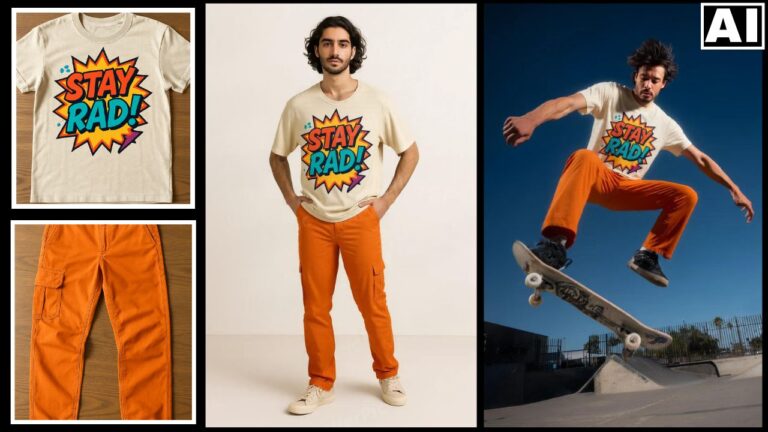SellerPic AI vs. Higgsfield AI Canvas – Jewelry Product Placement Battle
In this tutorial, we will be putting two AI product placement tools to test – SellerPic AI and the all new Higgsfield AI Canvas. We will try to place complex looking jewelry onto a model. Who will win this product placement battle? Let’s find out! Here’s the video: Link to SellerPic AI: SellerPic AI Link…