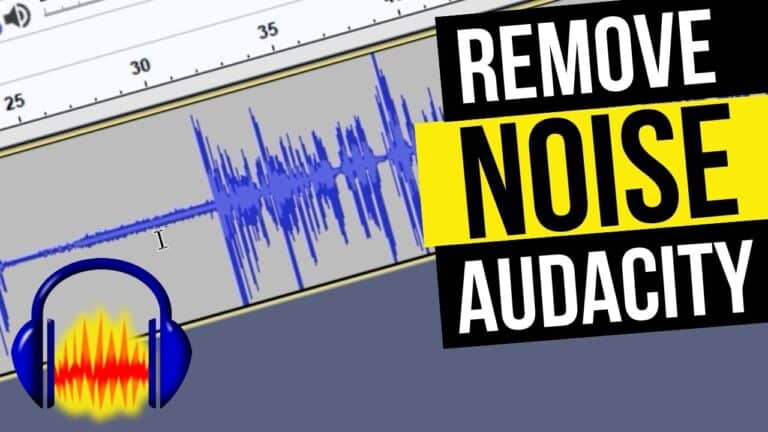I was right about Mirrorless cameras
Note – This was an email sent to our subscribers (buyers of our online courses) on Saturday, 13th April 2024 Hi there, Back in 2021, I sent an email where I went against the photography world and said that Mirrorless cameras won’t result in the end of DSLRs. It’s 2024 and that statement still holds true….