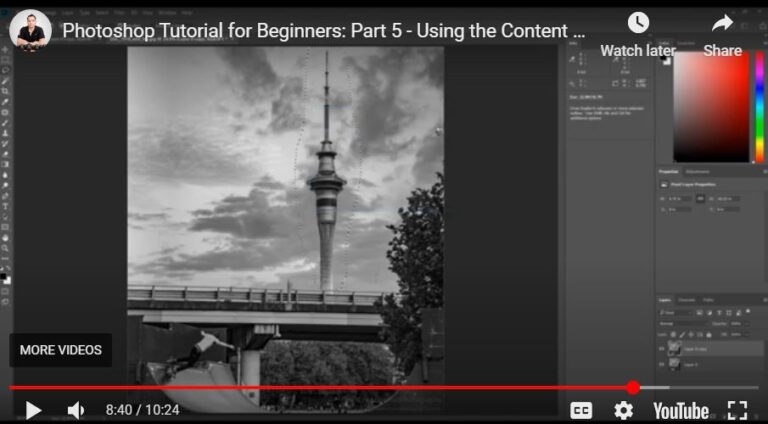Will AI Editing Tools Replace Photoshop? – A Discussion
When AI truly emerged and became mainstream, one of the most common questions among photographers was – Will AI Kill Photography? But as more and more AI editing tools started cropping up, another question has emerged – Will it kill Photoshop too? When you look at the capabilities of the different AI image editing apps,…