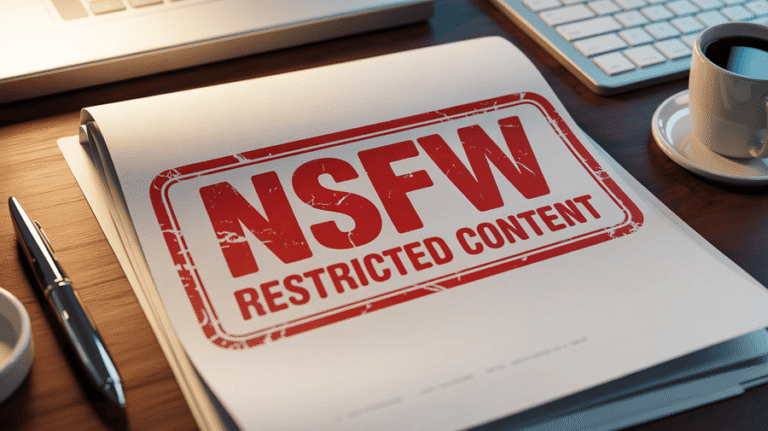How to Create Uncensored AI Images? Here’s the Answer
If you want to create uncensored or NSFW AI images, then there are two problems: So what’s the solution to creating uncensored AI images? The solution is to find a good quality AI image creation tool that allows you to create images without any restriction. So is there a tool like this? Yes, it’s Seedream…