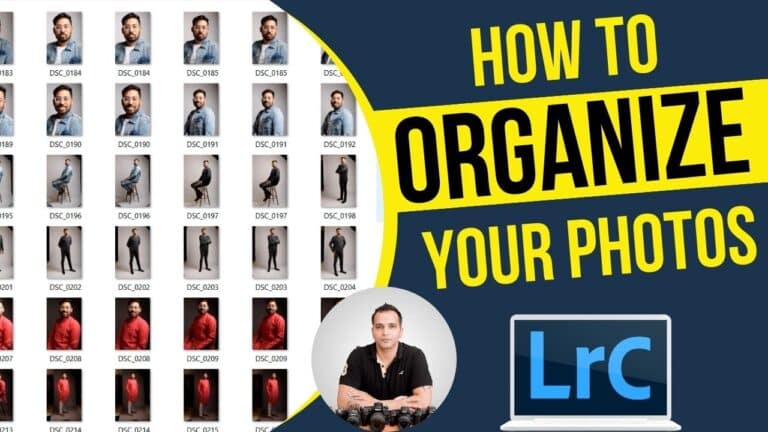How to Clone Yourself in Photoshop – Editing Tutorial
In this video you will be learning how to clone yourself in Photoshop by creating a composite from multiple images. This type of photography is called as Clone or Cloning Photography, where you take multiple shots of the same subject at varying positions and then edit all the photos together to form a single image…