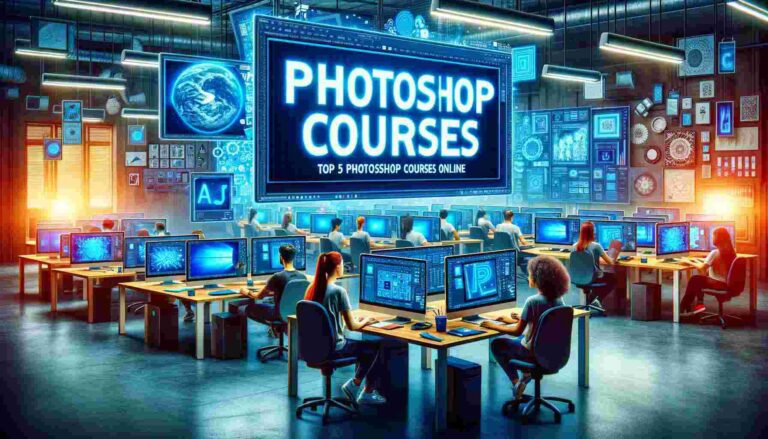Does Generative Fill Need Internet to Work?
Yes, Generative Fill in Photoshop needs an internet connection to work. This is because it uses cloud processing to create the content you want, so it must connect to Adobe’s servers over the internet for the necessary computations.
Here’s why an internet connection is important for Generative Fill:
- Cloud processing: The advanced technology behind Generative Fill requires more power than most personal computers have. By sending the area you select to Adobe’s servers, it can quickly and accurately make the changes you want.
- Model updates: Since Generative Fill is still being improved and learns over time, having an internet connection means you’re always using the most up-to-date AI models, which helps it perform better.
- Content generation: The AI uses a huge amount of online data to create content that looks real and fits the context of your image. This data isn’t stored on your computer.
If you don’t have internet, you still have options in Photoshop for filling in areas:
- Content Aware Fill: This looks at the pixels around the area you want to fill and uses them to fill in the space with matching patterns and textures.
- Pattern Fill: You can fill your selected area with one of many preset patterns.
- Solid Color Fill: This lets you fill a selection with a single color.
- Clone Stamp Tool: You can manually select pixels from one part of your image and use them to fill another part.
Other options to consider:
- Third-party plugins: Some plugins from other companies can do similar things to Generative Fill, but they might also need an internet connection or might not be as good as Photoshop’s built-in feature.
- Offline AI image generators: There are some AI tools that don’t need internet and can generate images on their own, but they might not work as smoothly with Photoshop, and their results can vary.
Conclusion
To be frank, the truth is that most AI related work will need an internet connection. AI is very resource intensive and to make it work without “sharing the burden” with other machines, is not going to happen any time soon.
Before I finish this article, I just want to give you an example that will blow your mind away. I’m sure you have heard of ChatGPT. Do you know how resource intensive ChatGPT is?
Read this article which talks about the water consumption required to cool the data centers that run ChatGPT. Every time you write a few prompts, it consumes around 500 ml of water.
Isn’t that insane?
But that should give you an idea why your computer alone isn’t enough to run these AI software, and that’s exactly why they need the internet.
By the way, if you are interested in learning how to use Generative Fill and other Generative AI features in Photoshop, then do check out our Photoshop Generative AI MasterClass course, which has 34 videos and 4.5 hours of content. It’s available via Udemy.com. Check out the promo video below to get an idea of what’s inside the course: