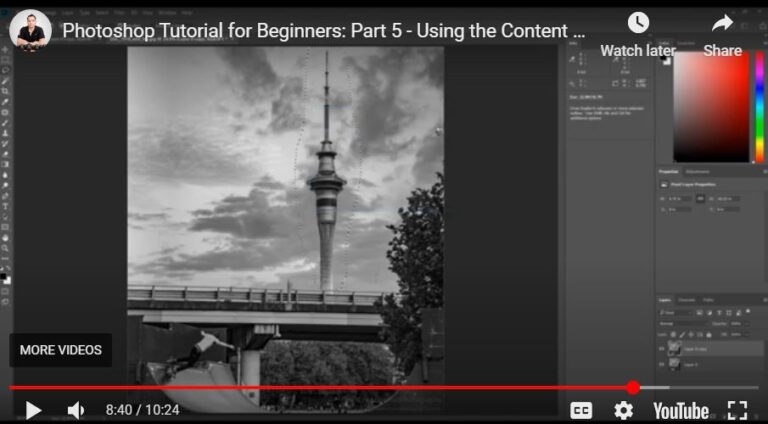How Does Select and Mask Work in Photoshop? – Beginners Tutorial
Welcome to our beginner-friendly video series on Select and Mask in Photoshop! If you’ve ever struggled with creating precise selections or refining edges, this tool is your go-to solution. Throughout this series, we’ll break down how Select and Mask works, covering its essential features like edge detection, feathering, and decontaminating colors. Whether you’re isolating hair, objects, or backgrounds, these tutorials will help you master this powerful tool step by step. Let’s get started!
These videos are from our Change Color of Anything in Photoshop Course.
Part 1
Part 2
Part 3