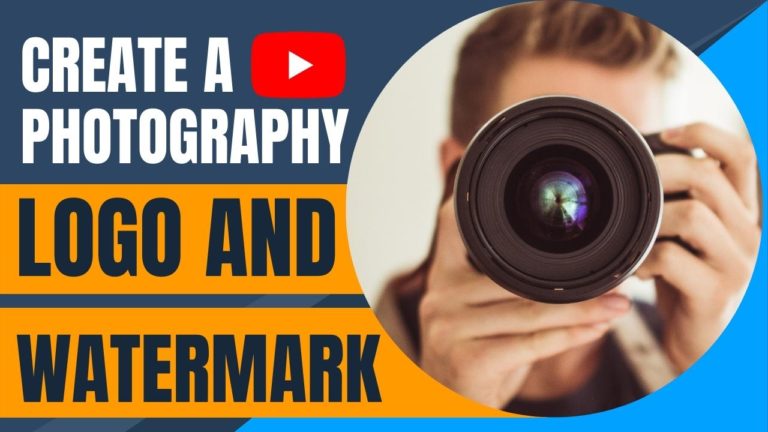How to Create a Composite Image in Photoshop Using Blending Modes
In this video we will be learning how to create a composite image in Photoshop. We will be mainly using blending modes and taking advantage of the difference between the tonal values in the image to merge them seamlessly. Here’s the video:
Link to download the images used in the video:
This video is from our Trick Photography course, which has 35 videos and 5 hours of content. Use the link below to access the full course on Udemy: