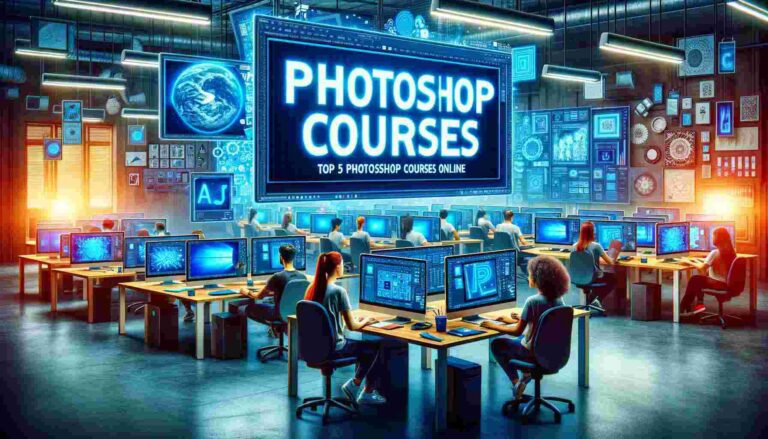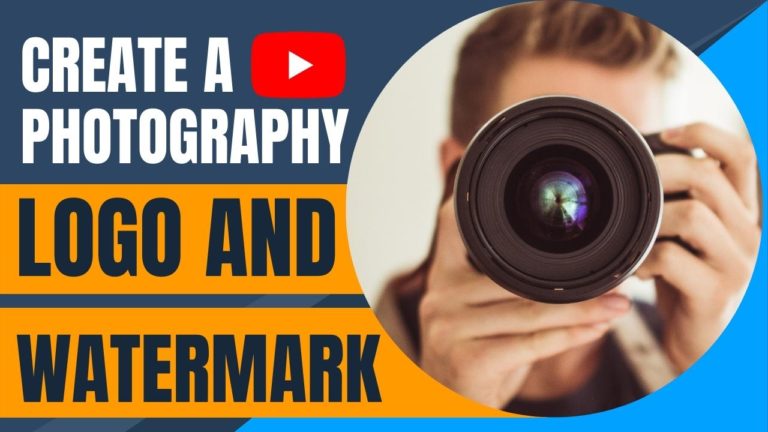Similar Posts
Colorize Black and White Photos in Photoshop Using AI Neural Filter
In this video we will be seeing how to use the Colorize AI Neural Filter to turn black and white photos into color in Adobe Photoshop. As you will find out, this is pretty much a one-click process, however you have to know some important things before you can get the perfect result. Here’s the…
Nano Banana in PHOTOSHOP Worth the Hype?? 5 Unique Examples
In this video tutorial we will be seeing whether the all new Nano Banana in Photoshop (Beta) is worth the hype or not. First of all we will be seeing how to use Nano Banana in Photoshop. Then we will be looking at examples where Photoshop has a clear advantage over other platforms which have…
Portrait Editing MasterClass (Coming Soon)
Note – This was an email sent to our subscribers (buyers of our online courses) on Saturday, 24th December Hi How are you doing this Saturday afternoon? First of all, Merry Christmas to you and your family!! I’ve got an amazing update for you. For the last 2 months I had been secretly working on a very special course….
5 Best Photoshop Courses on Udemy in 2024
If you’re searching for the best Photoshop course on Udemy, ensure that it’s regularly updated to keep pace with the rapid changes in Photoshop. Many course creators on Udemy do not update their courses, as updates are not mandatory on the platform. Apart from that, it’s also important that it’s clear whether the course is…
How to Make a Photography Logo and Watermark for Free
One of the important things every photographer wants to know is how to quickly make their logo and watermark. In this video you will be learning how to quickly make a logo and watermark using free resources. Link to the free logo maker by Adobe: https://www.adobe.com/express/create/logo About the Author Hi there, I’m Kush Sharma, the…
How to Type the Copyright Symbol in Photoshop
In this video we’ll be seeing how to type the copyright symbol in Photoshop, both for Windows (PC) as well as iOS (Mac). Here is the video: **Please note that in the video, for the Mac part, I made a bit of a mistake. Instead of saying “Option + G”, I said “Alt + G”….