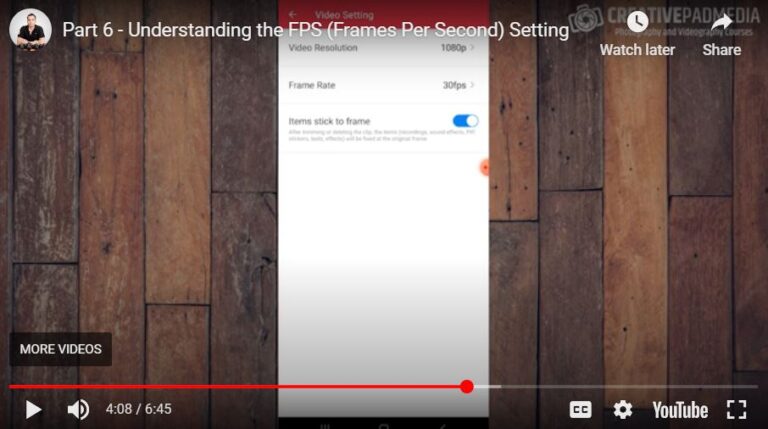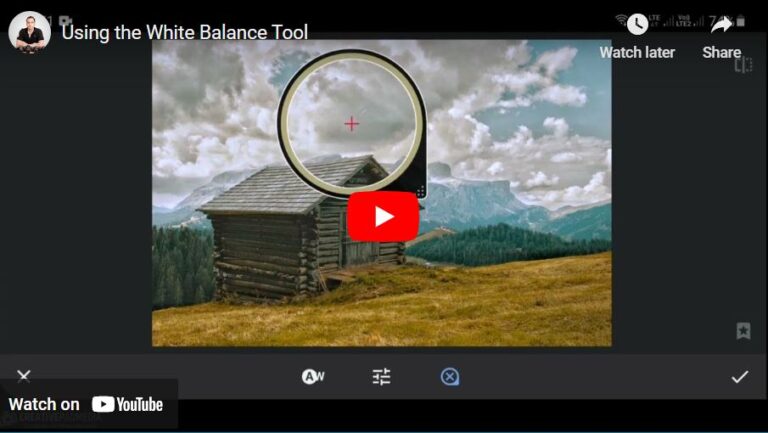What Does the Denoise Feature Do in Inshot? – A Demonstration
Welcome to this quick video where we explore the meaning of the ‘Denoise’ feature in InShot! Ever wondered how to reduce unwanted background noise in your videos for clearer, more professional audio? In this demonstration, I’ll show you how the denoise tool works, its impact on your sound quality, and tips to get the best…