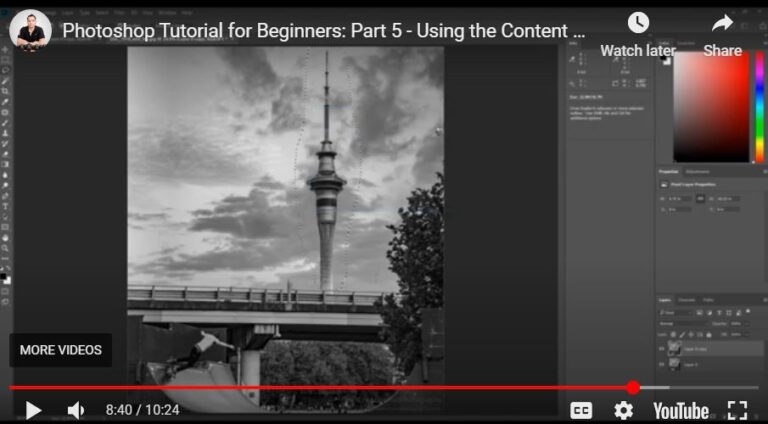Product Placement Using Fooocus AI and Photoshop AI – Full Tutorial
In this video we will be seeing how to do product placement using Fooocus AI (Stable Diffusion) and the AI Generative Fill feature in Photoshop. We will also be using a lot of other AI tools to achieve the final outcome. We will start with the product and create a realistic AI model around it….