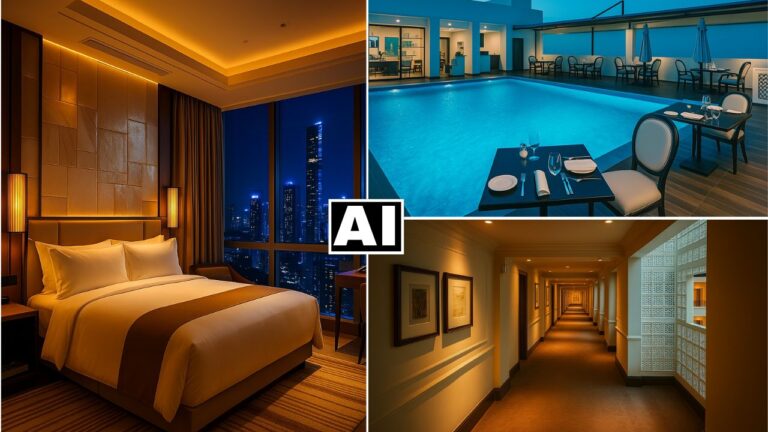Create REALISTIC AI Commercials Using VEO 3 Image to Video + Flux Kontext + Enhancor AI
In this video we will be seeing how to create real looking AI video commercials using the all new image to video feature in VEO 3. We will also be seeing how to create realistic frames using Flux Kontext and Enhancor AI. To keep the audio consistent between the frames, we will be extracting it from the VEO 3 videos and then changing the voice in ElevenLabs AI. Here’s the video:
Video Summary
This video provides a tutorial on creating a realistic AI commercial for an energy supplement using primarily free tools. The workflow ensures character and brand consistency throughout the ad.
Key Steps & Tools:
- Image Generation: The process begins with ChatGPT generating detailed prompts, which are fed into Flux Context (via Flux Playground) to create consistent images of the influencer and product [04:48]. Pixelcut is used for image extension/outpainting [09:41].
- Enhancement: To fix “AI-look” pixelation and add realistic skin texture, the creator recommends using Enhancor AI, specifically its upscaler feature [07:38].
- Video Creation: Google Gemini (using the Veo 3 Fast model) turns the enhanced images into video clips. Crucially, Veo 3 automatically generates lip-synced audio based on the dialogue in the prompt [11:05]. Higgsfield is mentioned as a paid alternative for generating specific complex shots [15:20].
- Audio Consistency: Since separate video generations can result in different voices, ElevenLabs’ Voice Changer is used to unify the narration and dialogue into a single consistent voice model [18:56].
- Final Assembly: The clips are compiled in a video editor like Premiere Pro, mixing the unified voiceover with background effects to produce the final commercial [20:30].
Important Links
Link to download the images used in the video:
Link to the page from where you can access Flux Playground:
Link to Enhancor AI:
Our detailed video where we show you how to access VEO 3 (Fast) for FREE using Google Gemini – Click here to watch