Double Exposure Effect in Photoshop Tutorial (VIDEO)
In this video we will be looking at how to create the the popular double exposure effect in Photoshop by blending three images.

In this video we will be looking at how to create the the popular double exposure effect in Photoshop by blending three images.
About the Author

Hi there, I'm Kush Sharma, the founder of Creative Pad Media, an organization dedicated to simplifying photography and videography education.
We have over 50 online courses that cover various genres in photography & videography, catering to both beginners as well as professionals. These courses are available via Udemy.com. Our courses have been downloaded in over 170 countries.
I hope to see you inside a course very soon!

Adobe Photoshop has integrated several generative AI features, notably through the introduction of tools like Generative Fill and Generative Expand, powered by Adobe’s Firefly AI technology. Here’s an overview of these features: Generative Fill The video above shows some examples of using Generative Fill, the most exciting AI feature in Photoshop, which is powered by…

In this video we will be learning how to add a different sky in your landscape photos in Adobe Photoshop. Here we will be using some advanced selection techniques, including the Select and Mask tool, to first of all select the original sky. Then we will replace the sky with the new one and then…

In this video we will be looking at how to use Retouch4me, one of the most popular AI retouching software that you can use as a Photoshop plugin. Retouch4me allows you to retouch your portraits with a single click. We will be looking at how this software works, how to install it as a standalone…

Note – This was an email sent to our subscribers (buyers of our online courses) on Thursday, 27th July 2023. Hi, How are you doing this Thursday morning? Today I’ve got something mind-blowing to share with you. If you remember, in some of the emails before I have been showcasing the power of Photoshop A.I in editing. But…

In this video we will be learning how to add steam to coffee in Adobe Photoshop in a very simple way without the need to import third party brushes in Photoshop. Here’s the video: Link to download the image used in the video: Image used in the video This video is from our Food Photography…
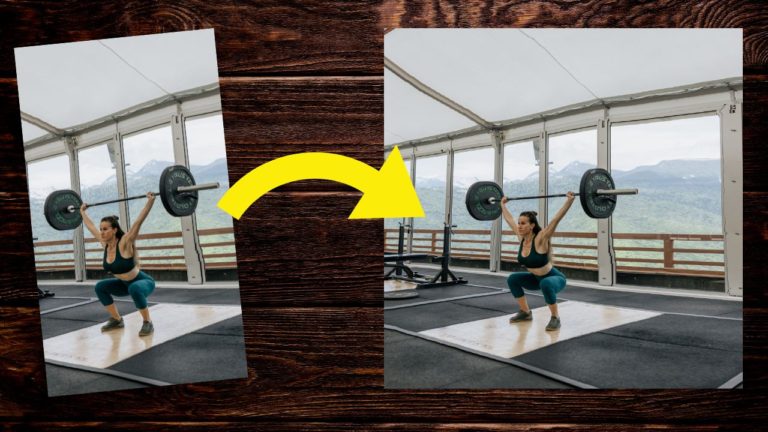
In this video we will be learning how to turn portrait photo into landscape in Photoshop. We will be seeing how to do this with two different photos – one easy and one challenging. You will find that images that have a simple background are very easy to convert from portrait to landscape. But images…