Use ChatGPT AI + Photoshop to Put Tattoo on a Person
In this video we will be seeing how to put a tattoo on a person so it looks real. We will use ChatGPT 4o AI Image Generator and a bit of Photoshop to achieve the final result. Here’s the video:

In this video we will be seeing how to put a tattoo on a person so it looks real. We will use ChatGPT 4o AI Image Generator and a bit of Photoshop to achieve the final result. Here’s the video:
About the Author

Hi there, I'm Kush Sharma, the founder of Creative Pad Media, an organization dedicated to simplifying photography, videography and editing education.
We have over 50 online courses that cover various genres in photography & videography, catering to both beginners as well as professionals. These courses are available via Udemy.com. Our courses have been downloaded in over 180 countries.
I hope to see you inside a course very soon!

In this tutorial, we will be putting two AI product placement tools to test – SellerPic AI and the all new Higgsfield AI Canvas. We will try to place complex looking jewelry onto a model. Who will win this product placement battle? Let’s find out! Here’s the video: Video Summary This video compares SellerPic AI…

In this video we will be seeing how to create a professional video ad for a headphone using the special effects in Higgsfield AI and Kling AI. We will also be using ChatGPT to create the storyboard and Midjourney’s Omni-Reference feature to create images with a consistent character. Here’s the video: Video Summary This video…

Yes, you can use Photoshop’s latest AI features like Generative Fill and Generative Expand for commercial use, as they have been moved over from the Photoshop Beta app to the normal Photoshop app. Understanding the Photoshop Beta App Think of it like this – Adobe tests new things out in its Photoshop Beta app. Photoshop…
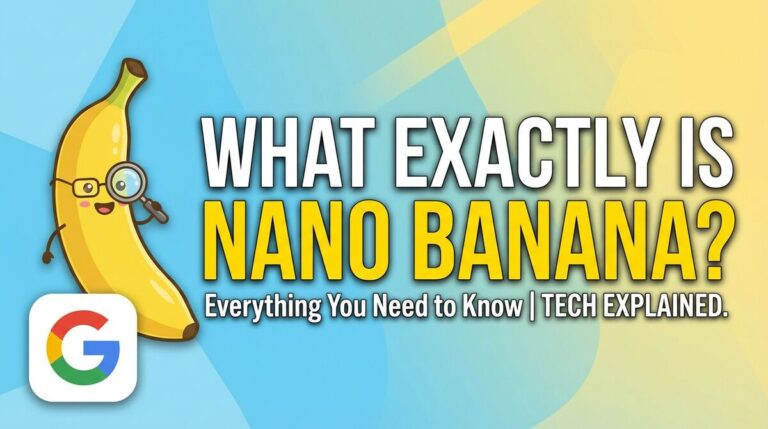
A lot of beginners get confused when they hear a term like Nano Banana. Because when it comes to the AI world, everyone expects more serious sounding terms. But Nano Banana sounds almost comical for a tool that is pretty much shaken up the world. So when people hear this term they go like –…

In this video we will be looking at how to create the the popular double exposure effect in Photoshop by blending three images. Video Summary This tutorial by Creative Pad Media explains how to create a double exposure effect in Photoshop by superimposing multiple images to create a artistic composition. Summary of the Double Exposure…

In this video we will be learning how to stack multiple Landscape photos using the Auto-Blend function in Photoshop so that we can get a final image in which every element is very sharp. LINK to our Landscape Photography for Beginners course (available via Udemy.com): https://www.udemy.com/course/landscape-photography-for-beginners-a-complete-guide/?referralCode=5566F425D087D7EB6184 About the Author Hi there, I’m Kush Sharma, the…