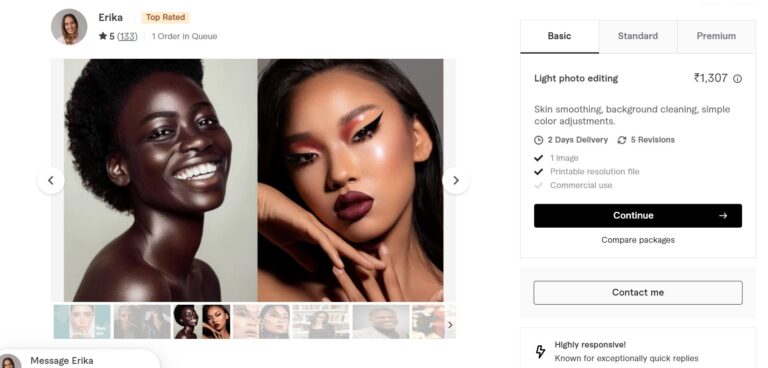Adobe Photoshop Course – Free Download
Are you looking for a completely free Adobe Photoshop course? Then you’ve come to the right place!
We have created this free course which will help you master Photoshop in 2 hours. This course teaches you how to use Photoshop in a step by step manner, so it’s perfect for beginners. You can click on the button below to watch this course on YouTube.
If you want to download this course, then you can use the following website, which allows you to download YouTube videos:
Just open the website and then paste the URL of the YouTube video. You’ll then be able to download this course.
What are the contents of this free course?
This course consists of the following topics:
- Introduction to the Course
- What Makes This Course Different From Other Photoshop Courses?
- How to Get Access to Adobe Photoshop Software?
- Understanding the Concept of Layers
- Knowing the Key Areas in Photoshop
- Photoshop VS Lightroom – Using the Camera Raw Filter
- Important Short Cuts and Navigation Tools in Photoshop
- Understanding the Concept of Layer Masking – Part 1
- Understanding the Concept of Layer Masking – Part 2
- Understanding and Using Selections – Part 1
- Understanding and Using Selections – Part 2
- Using the Hue/Saturation Adjustment Function Along With Selections – Part 1
- Using the Hue/Saturation Adjustment Function Along With Selections – Part 2
- Using the Hue/Saturation Adjustment Function Along With Selections – Part 3
- Using the Sky Replacement Function and AI Neural Filters
- Using the All New AI Generative Fill Tool
- Retouching Tools in Photoshop – Part 1
- Retouching Tools in Photoshop – Part 2
- Conclusion – One Important Point to Remember
How to download the Udemy version of this course in a lecture by lecture format?
The YouTube video above is a single combined video. But if you would like to watch this course in a nice lecture by lecture format, then you can use the link below:
Free Adobe Photoshop Course – Udemy Version
What are some amazing things about this course?
This course is very different from other courses because it only focuses on the essential and important functions in Photoshop, which are used the most by photographers.
This means you learn everything important in just 2 hours.
Other Photoshop courses can get really boring because they try to cover every single detail of every single tool. The truth is that a lot of tools and functions in Photoshop are simply never used enough.
Secondly, in this course, you get access to all the images used in the course. You will be able to download the images by finding the link in the description of the YouTube video. The images are also available in case you have opted for the Udemy version.
The third amazing thing about this course is that it also includes lessons on the latest AI features like Generative Fill and Generative Expand.
The fourth point is that this course has been specifically designed for Photographers. This is not to say that aspiring graphic designers should not do this course. It’s just that photo editors will get the maximum value from this course, since the main focus is on editing images and not on designing.
And finally, this course is completely free. There really are no hidden costs at all. You can get started straight away. You don’t even have to sign up for anything. When we say free, we really mean it.
So what are you waiting for?
Get started right now. And in case you do like our teaching style, then don’t forget to check out our premium courses too.