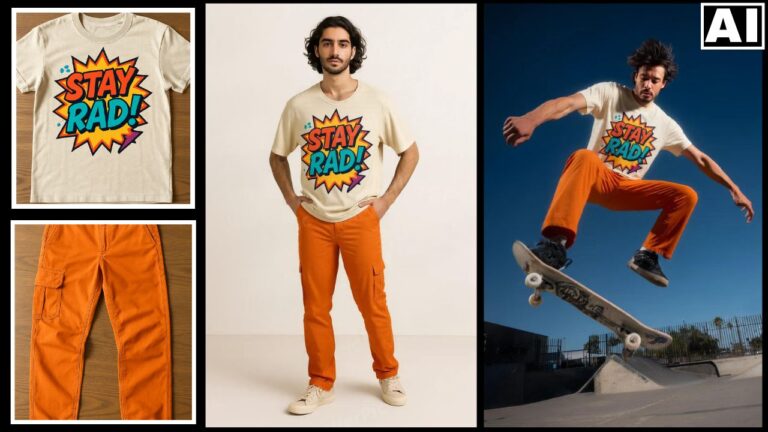SellerPic AI is UNDISPUTED at Clothes Swapping – Complete Tutorial
In this video, we will be seeing how to do clothes swapping inside SellerPic AI, which is currently the best and the most accurate clothes swapping AI tool out there, especially for e-commerce. We will see the entire tutorial and then also compare the results to other AI tools like ChatGPT 4o Image Generator, Ideogram’s…