Where Should I Store My Photos and Videos?
Note – This was an email sent to our subscribers (buyers of our online courses) on Friday, 2nd February 2024.
Hi,
How are you doing this Friday afternoon?
One of the most common questions I get from my students is – Kush, where do you store your photos and videos?
In this email, I’ll not only tell you where I store my photos, but also how I organize stuff and will also talk about backing up. So let’s start.
Where do I store the photos?
The answer is – An External Hard Disk. I use the Seagate Expansion 1TB External HDD.
Why?
Simply because you don’t want to fill your computer hard drives and lose so much space that the systems starts to lag.
Also, I keep my photos organized the following way:
One Main Folder > All Photos Divided by Categories > Within each category, each folder that describes the shoot
Let’s actually see this by seeing the screenshots from my external hard disk:
The main folder in my external hard disk – Photos by Kush
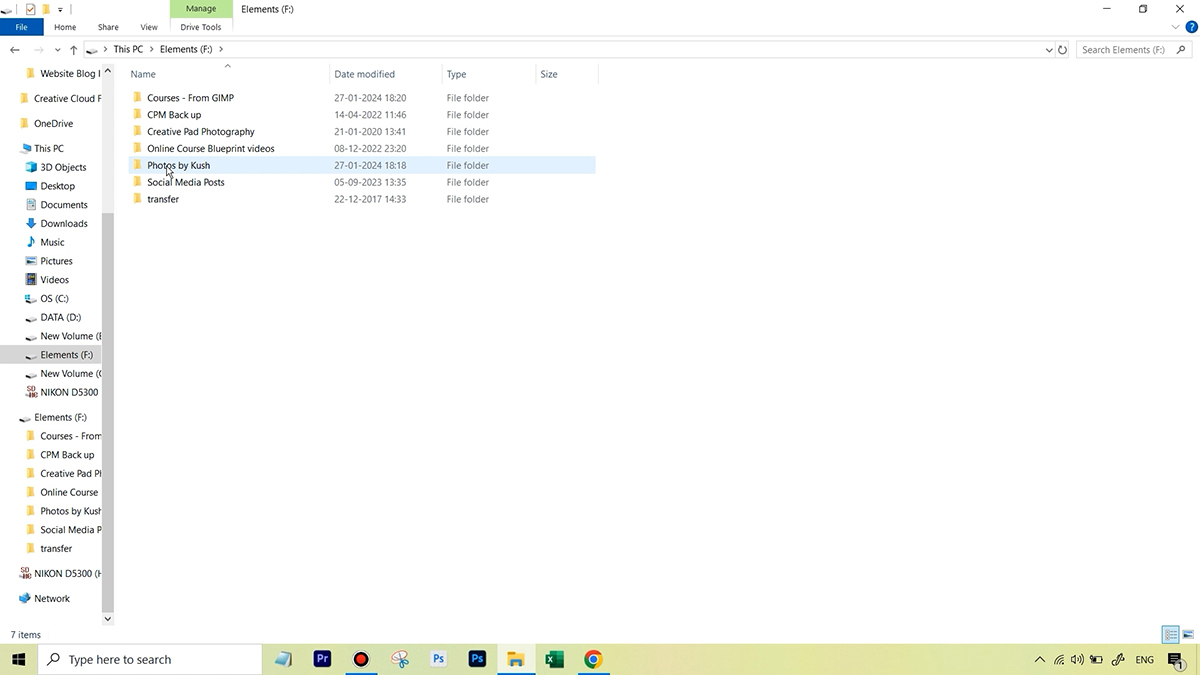
Inside that folder, everything is organized by categories of shooting:
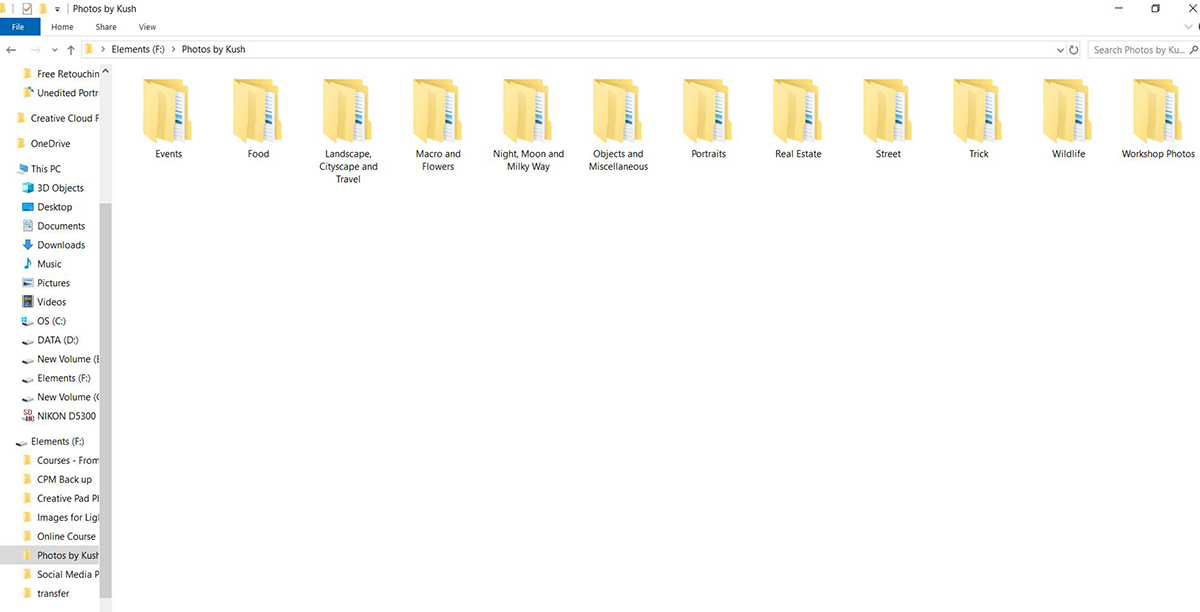
In some categories which are important to me, I’ll even divide them further into “by year” sub-categories. For instance, I do this in my Portraits folder as shooting portraits is important for me as I do it commercially.
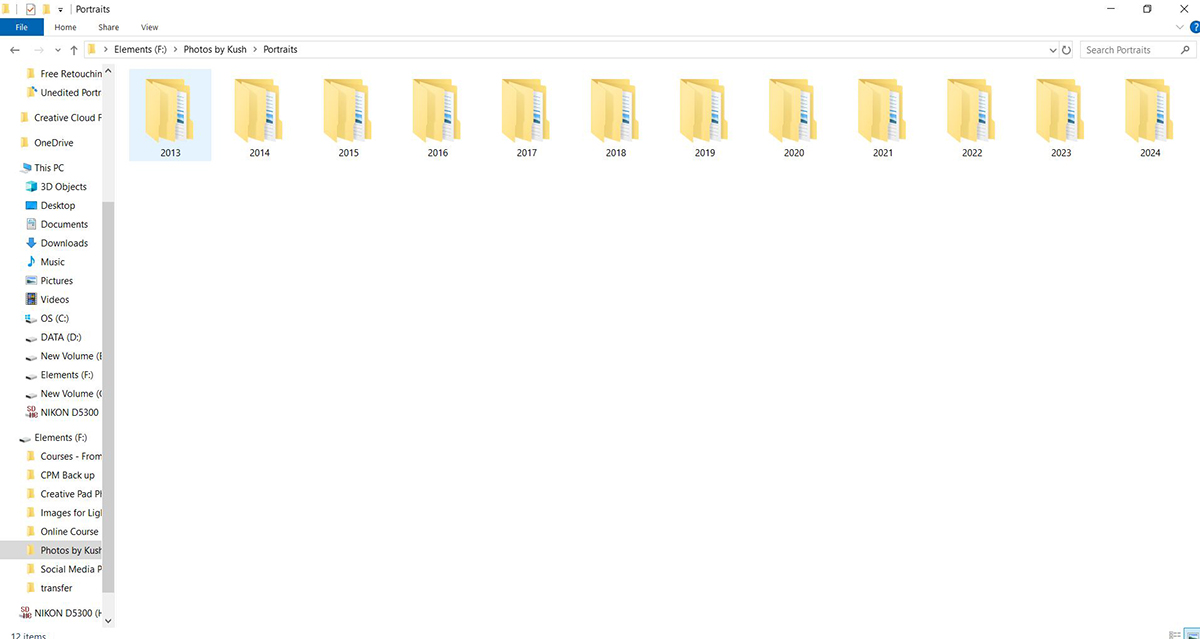
Within each year, I will name the shoots with the clients name and the month I shot them in.
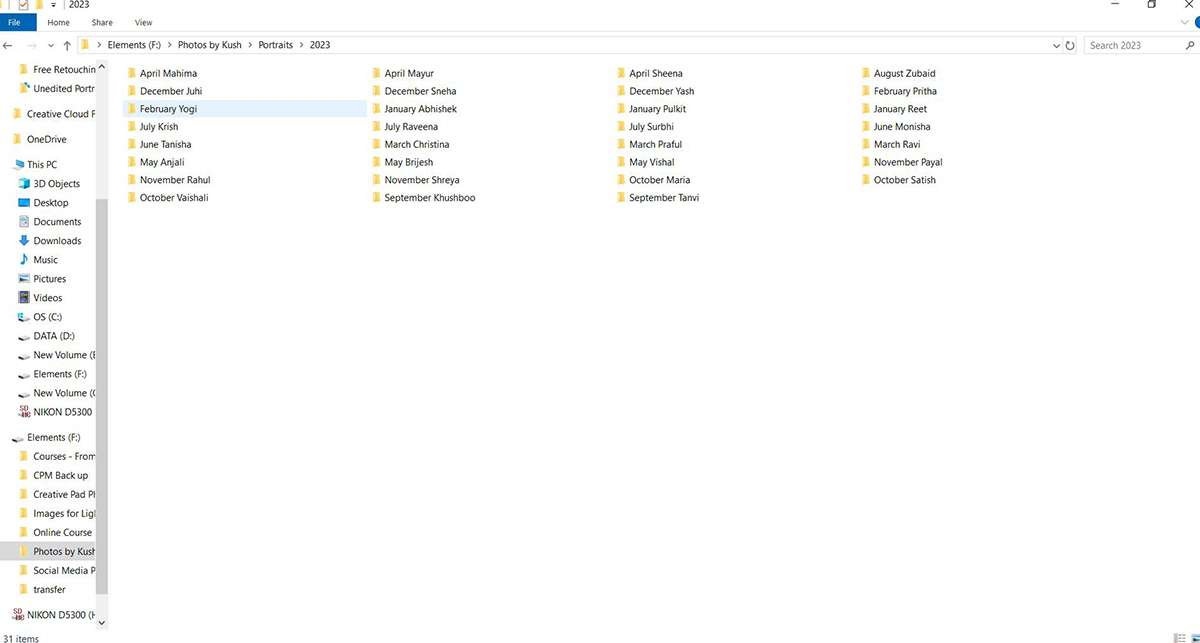
Then of course, within each folder will be the images.
So that’s the system I follow.
This makes it very easy for me to find any image I’m looking for since everything is so organized.
This also makes it very easy to store future images since you know exactly which folder the photos will go to.
What about backups?
When it comes to backups, there’s a saying – Two is one and one is none.
That means, at any point of time, you should have at least two backups. But ideally three. I actually have 5 backups. Here’s what I do:
- Photos backed in two external hard disks. Both the hard disks are kept at separate places so that if some crazy event like a robbery happens or my house catches fire, I still have the other external hard disk.
- A back-up of only my best photos on the computer since it doesn’t take too much space.
- A back-up of only my best photos on the cloud. You can use Google Drive for this.
- A back-up of the Portraits folder only on the computer since it’s the most important for me.
I’m also planning on having one back-up on a cheap cloud storage service like Backblaze.
So there you go, that’s how I store, organize and back-up my photos.
I hope it helps you out!
P.S – I have 3 very exciting brand new online courses coming up for you. I will tell you about the next course in the next email.
Regards,
Kush Sharma
Creative Pad Media








